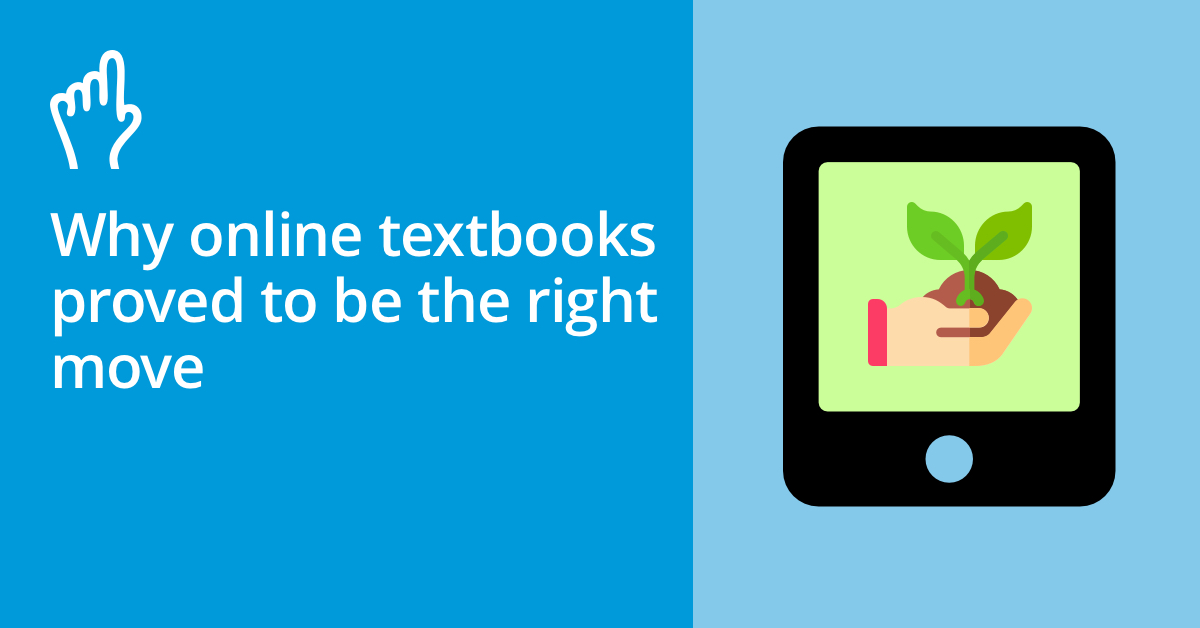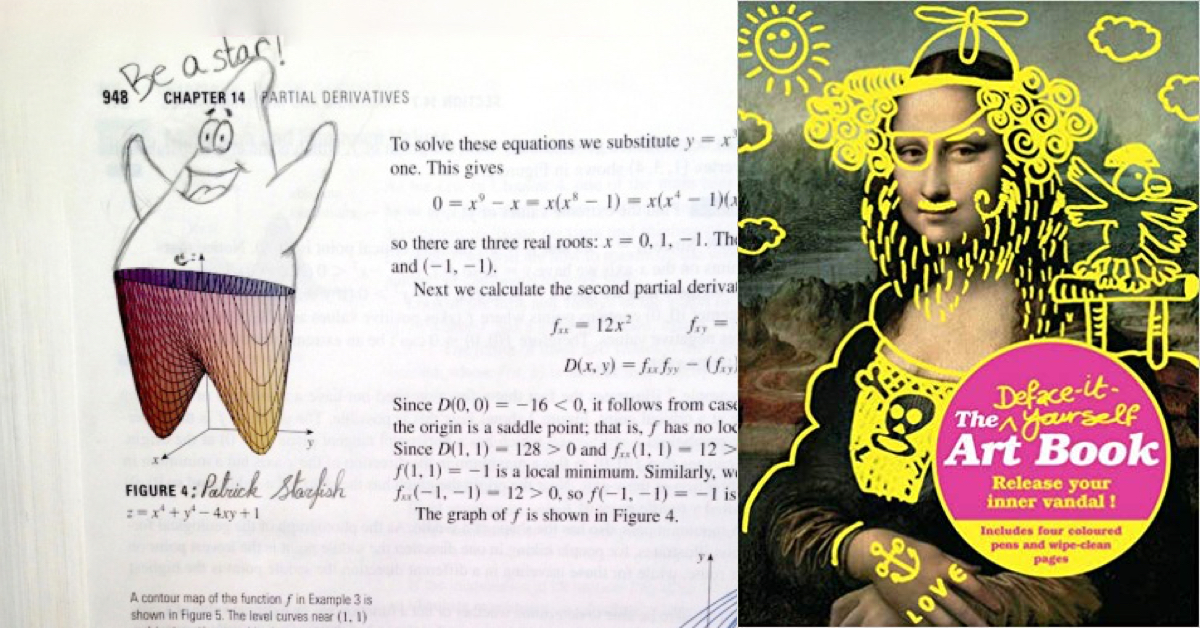To get the most out of Classoos here are some top tips:
As a teaching tool;
- The books can be projected onto a screen in the classroom. By zooming in even those at the back will be able to clearly see the words, diagrams, equations or maps.
- During the lesson add thought-provoking questions and notes to share with the students in their textbooks so they will have the reminders and guides when working alone or revising.
- Link to external online resources within specific parts of the text and share to students’ books; related YouTube videos, blogs and quizzes are then easy to access in and outside the classroom.
- Add department resources and share the workload. Each teacher can contribute to create and share a department resources hub, perfect for lesson planning.
- Link to these teacher-made resources; worksheets, quizzes, further reading guides, diagrams or maps for use by the whole department, teachers and students, during lessons.
- In the event of staff absence, saved resources are readily available on the students’ textbooks and can be directed to by a substitute teacher.
- Notes within the text can be used for short comments, saving the students switching between their VLE and the text to find the relevant section when doing homework.
- Set highlighting exercises for students to show understanding or highlight parts of the text that need to be flagged or are central to the theme.
- Encourage students to use the textbook as they would a search engine; by searching in set texts and accredited/approved textbooks the information retrieved will be genuine and validated.
Whether you are a department head or teacher, we have lots of ways for you to get the most from Classoos. We are always available to answer questions in person or via our Help Hub and you can schedule regular webinars with us to support all your staff and students.