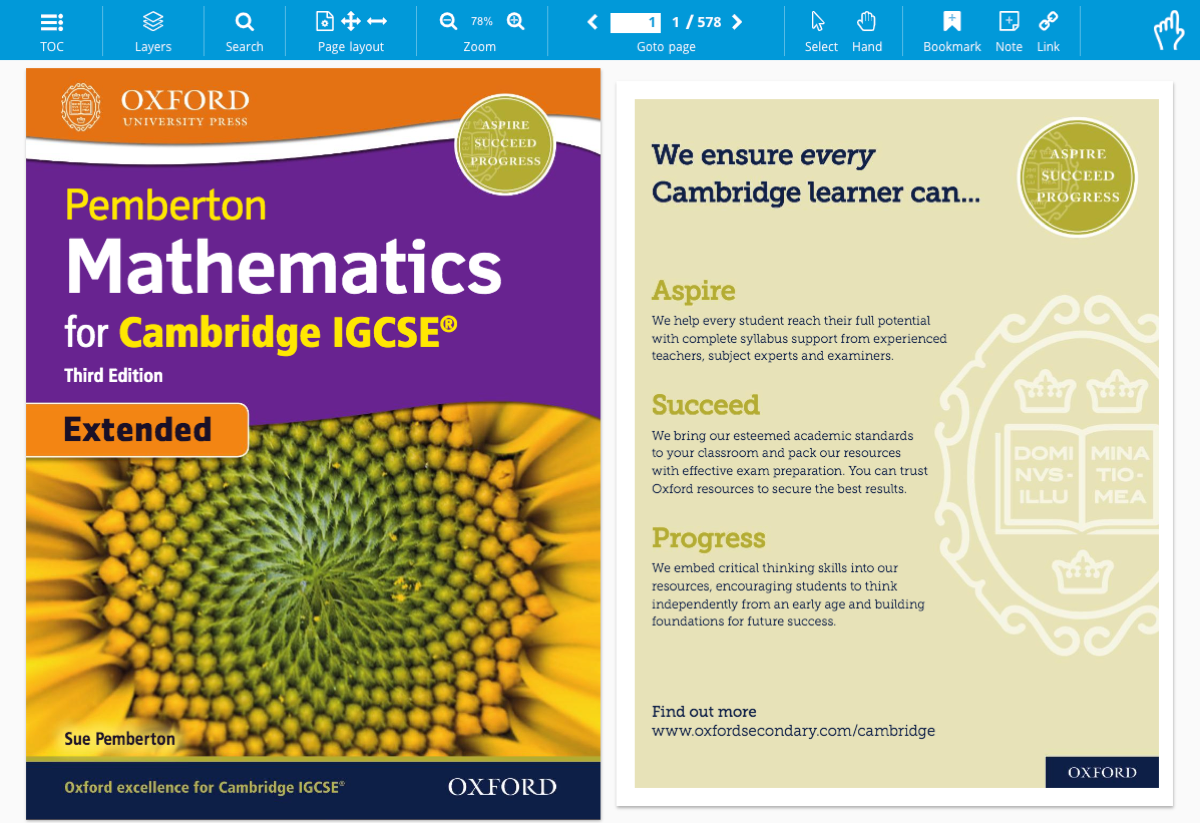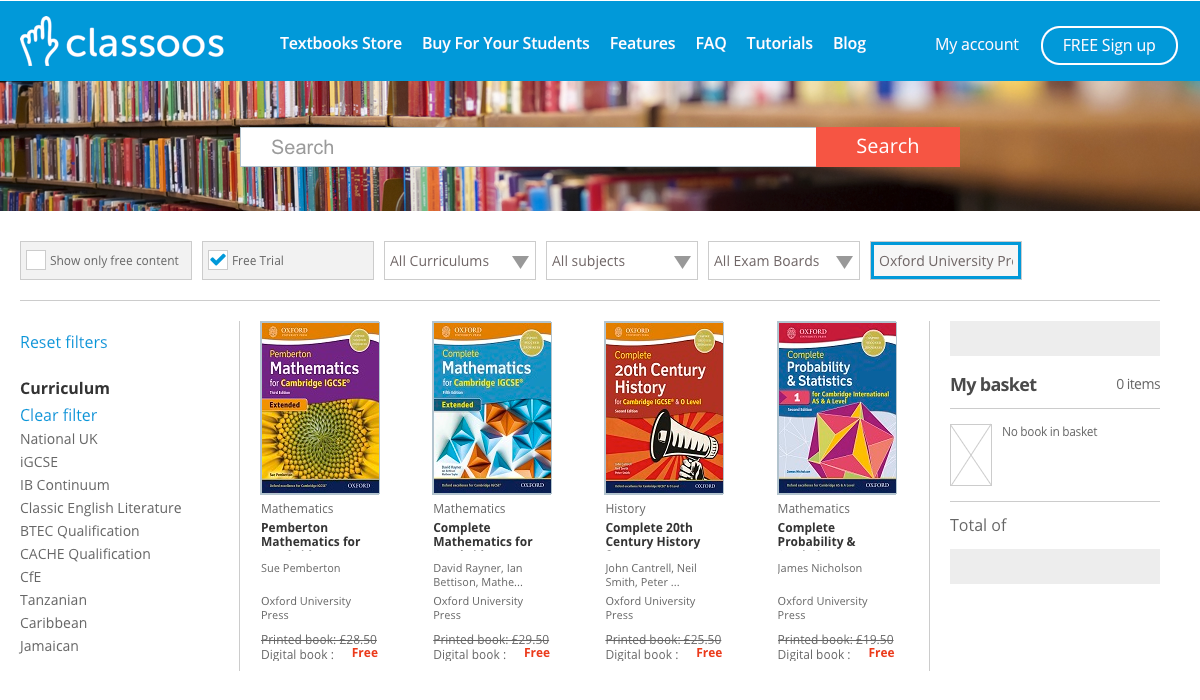- Please note: to get the full experience, make sure you visit the Classoos book store on a desktop or laptop computer!
STEP 2
Choose the free trial option and click on “add to basket”.
Please note that some books are not available for a trial, therefore you will only have the option to purchase a yearly licence for them.
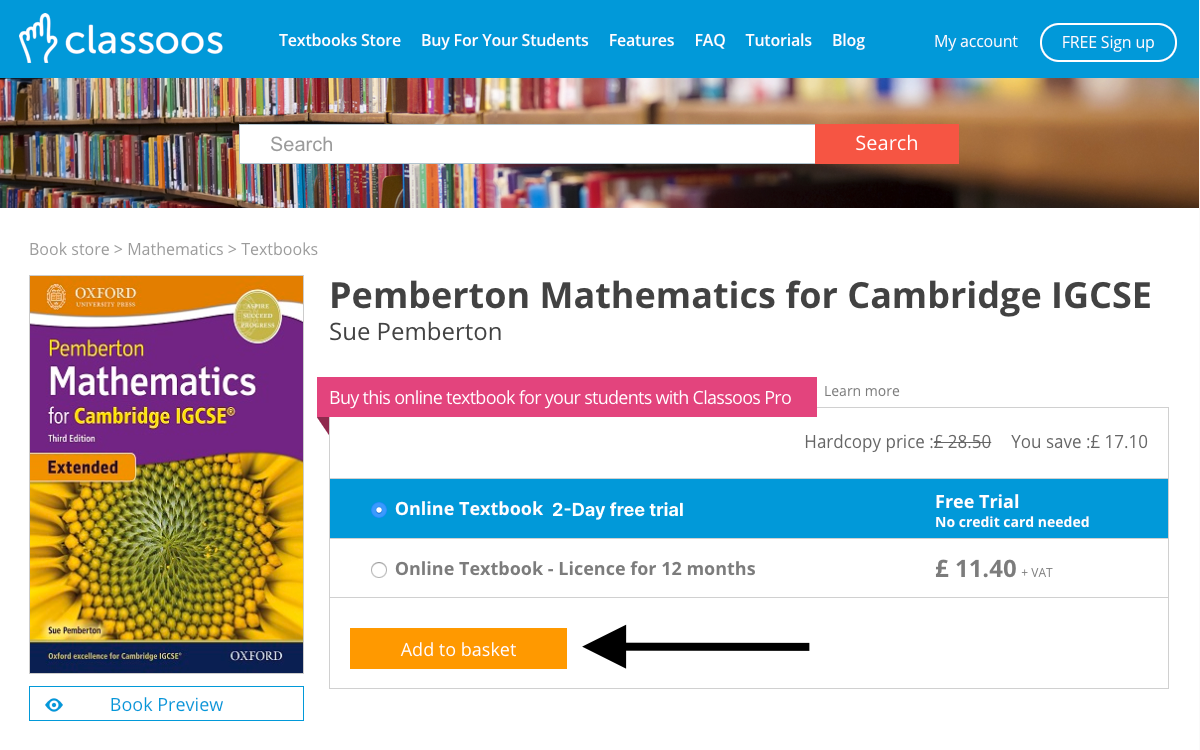
STEP 3
Click “Next” to check out
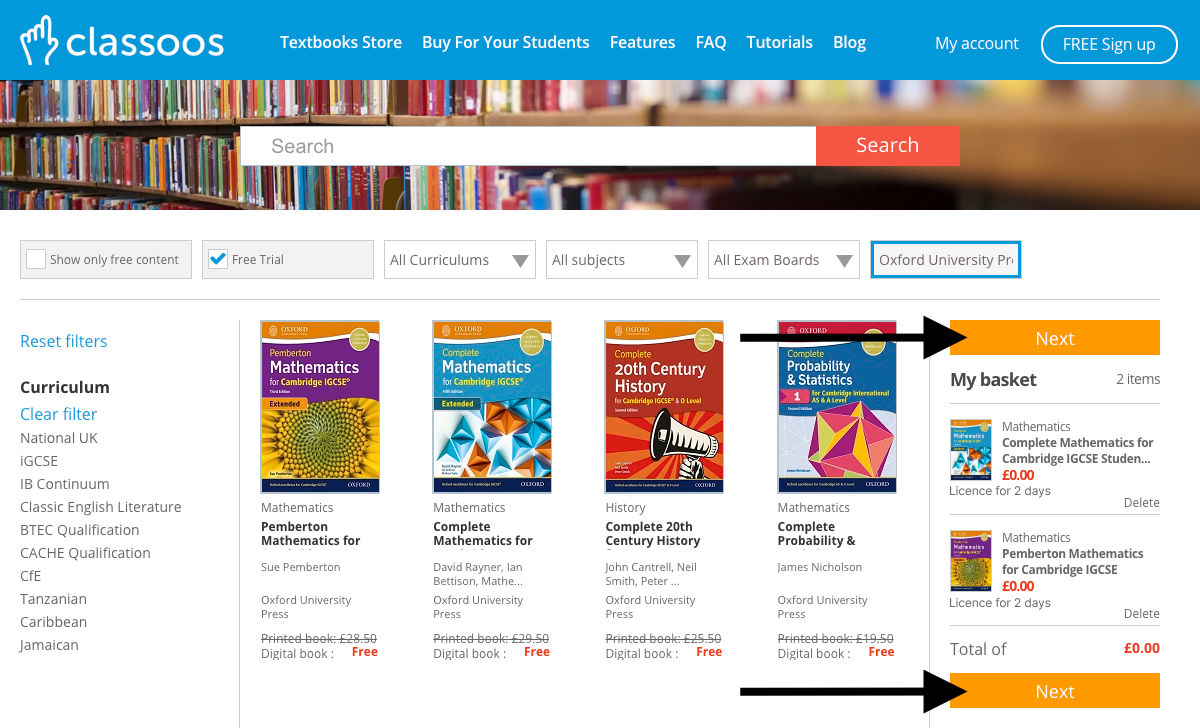
STEP 4
Review your basket and click “Next”
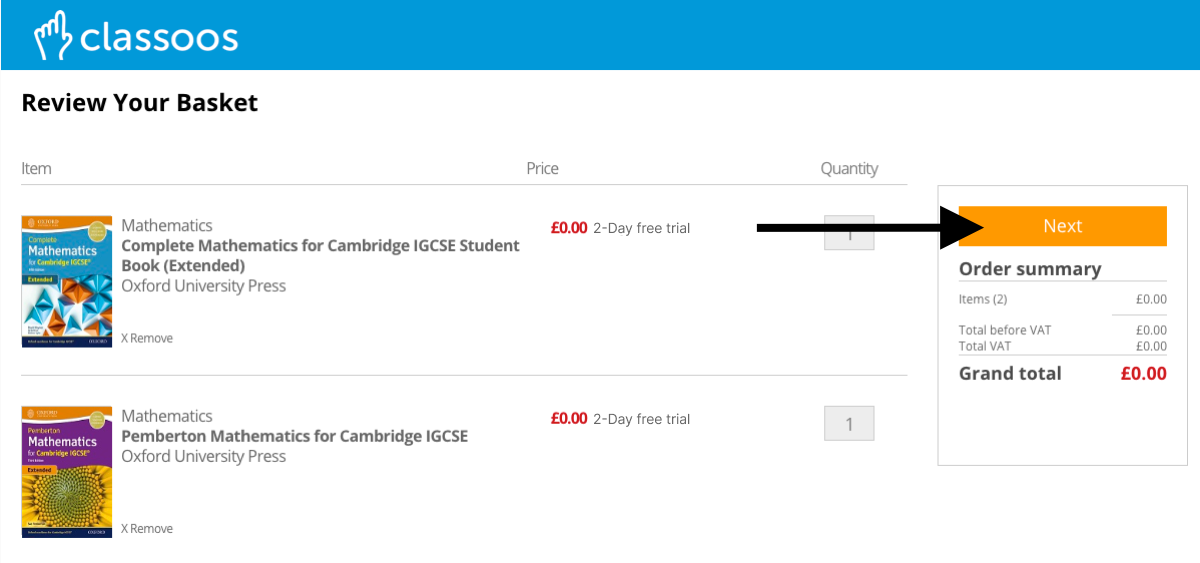
STEP 5
Fill in your details including name, school email address, etc. You do not need to enter any card details for your free trial
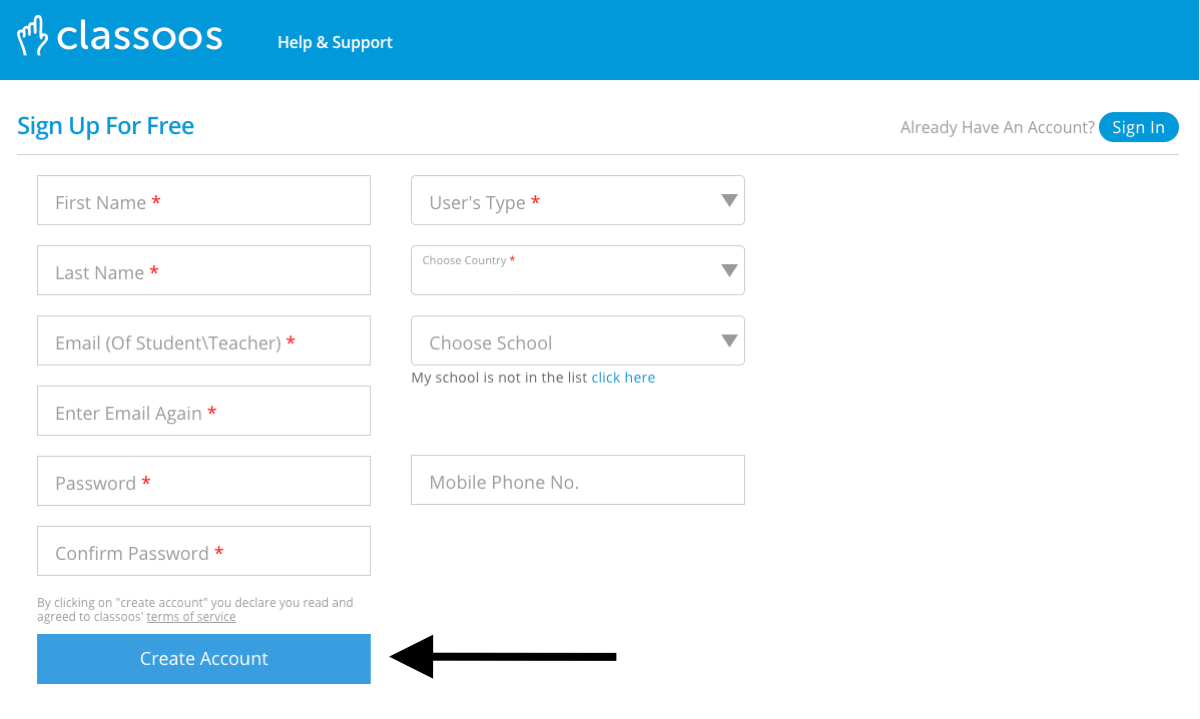
STEP 6
Verify your account and confirm all your details. Once done click on “Open my bookshelf”
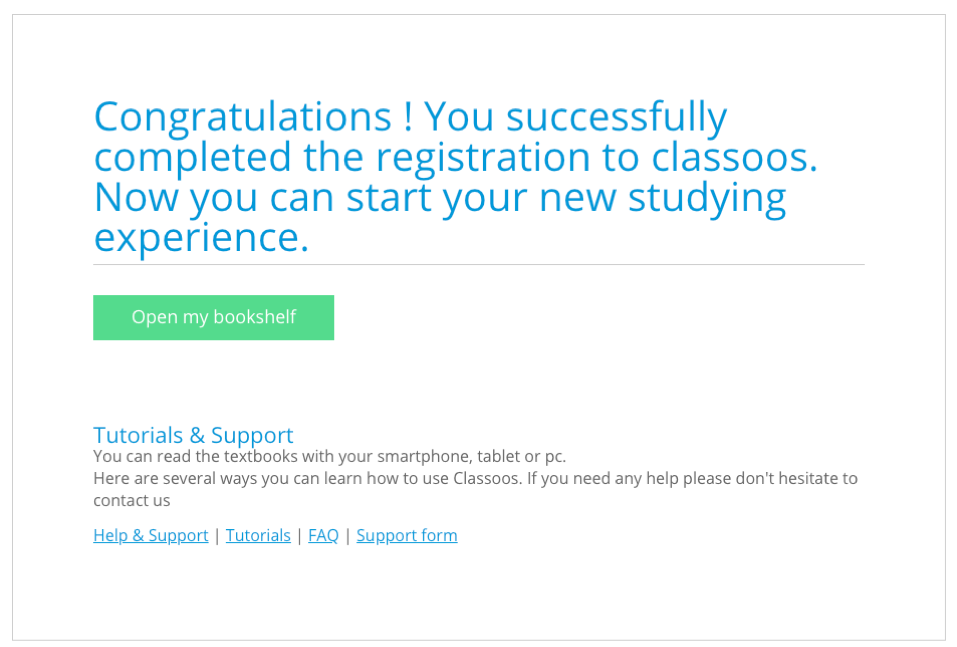
STEP 7
Click twice on the textbook to open it
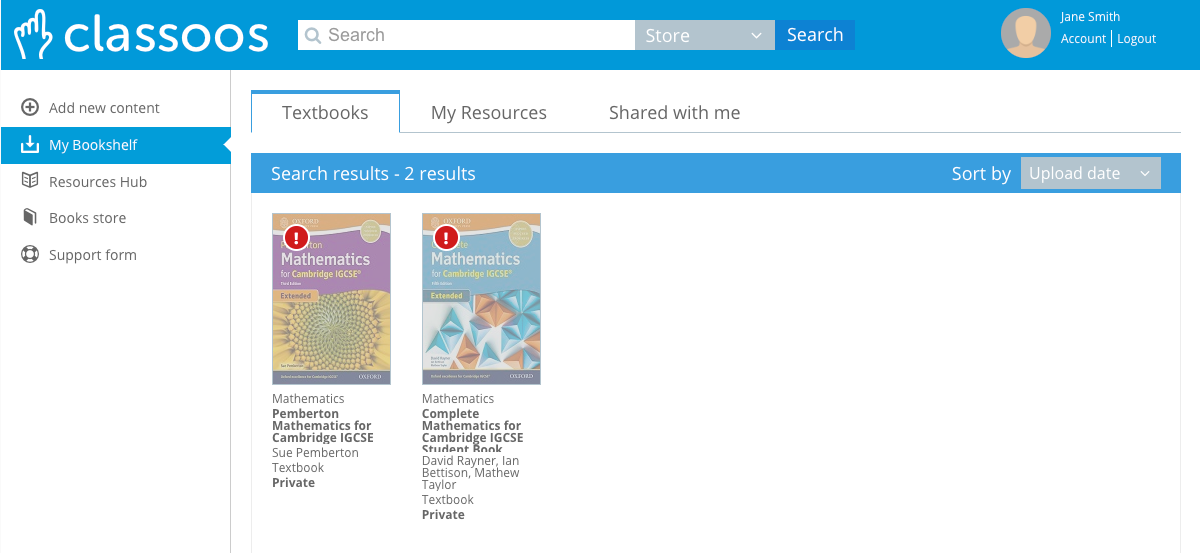
STEP 8
Voila! The message reminds you that the book is available for 2 days.
Click on “Open book” to continue.
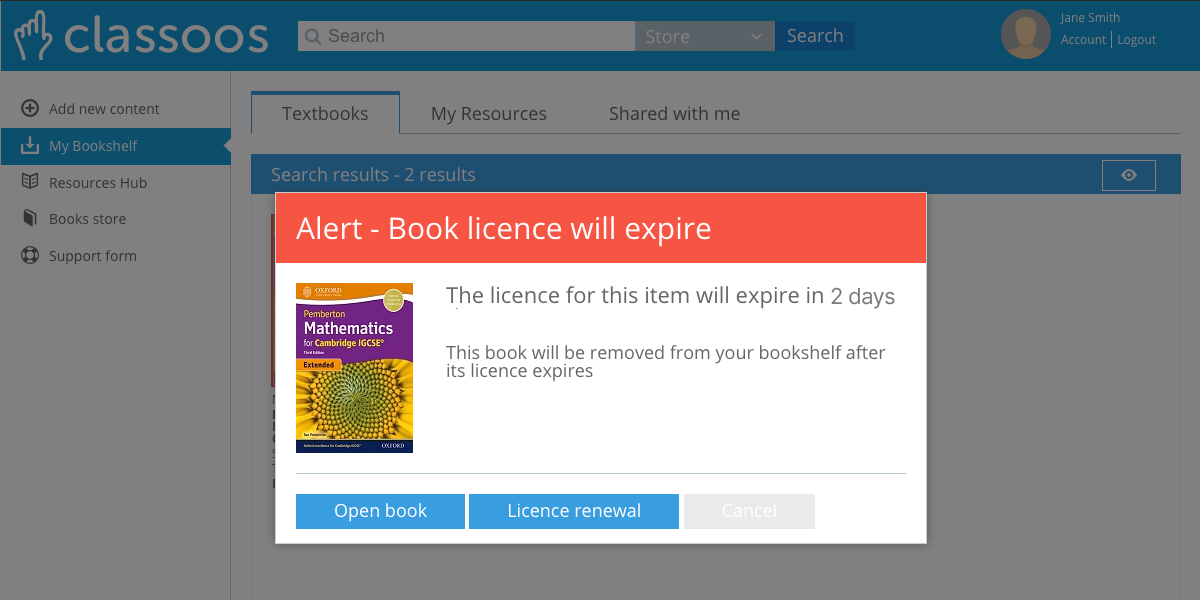
STEP 9
Now you can use your textbook to discover what Classoos can do to bring digital into your classroom