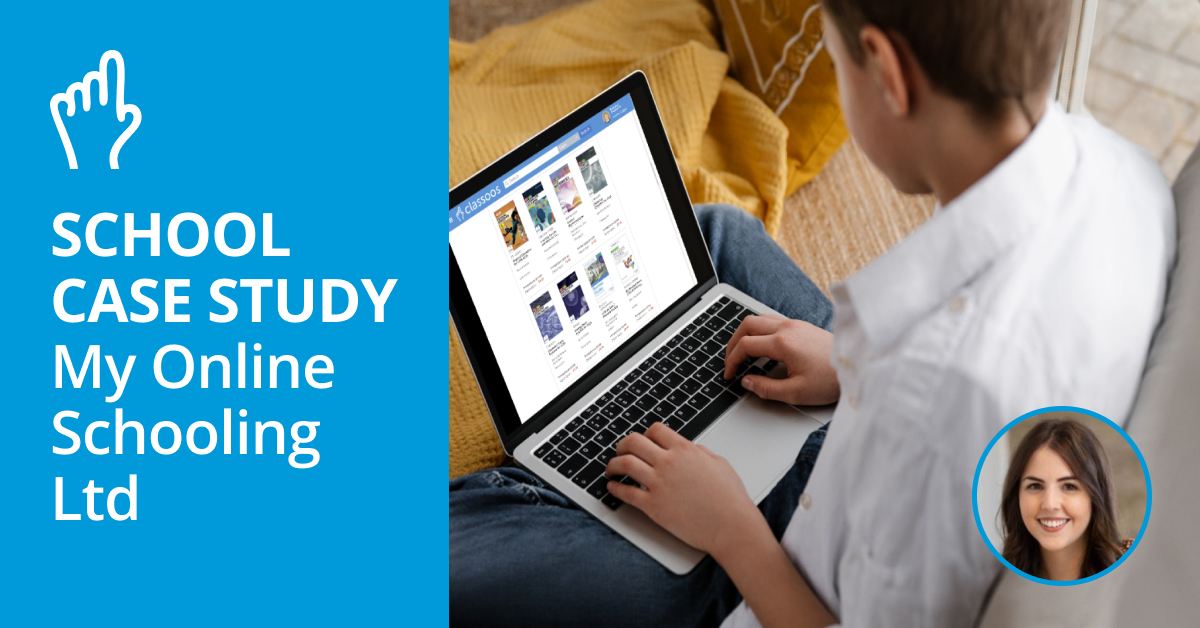I taught English literature for 20 years and I soon discovered that English teachers came in two camps: those who taught from any copy of the text and those who relied on their own painstakingly annotated copies, packed with post-its, replete with notes, and dog-eared after many years in the line of duty. The latter can save a load of headspace, or ease the cognitive load in modern teaching parlance. Teachers have so much to remember over the course of the day. Why not make the most of annotations? Thing is, though, what happens when you lose your pet text? I remember those occasions when a teacher’s teaching copy went missing in action. “Call out the search party!”
What if all your annotations of the text were safely stored online, and not just for you but for colleagues and classes to enjoy, should you so choose?
Adding notes and highlighting
Having limitless space for annotations – and not limited to margins, or having to use post-it index flags etc. – is a real boon, as is being able to bookmark and highlight key passages. Teachers can also use different coloured bookmarks to avoid confusion when they’re using the same book with different groups.
I know teachers and students are busy with the run-up to examinations. Revision guides are flying off the digital shelves right now. Digital textbooks allow teachers to pare down content for revision, quickly and efficiently. For starters, they can copy and paste content pages for revision schedules. I can also see teachers colour-coding their own highlighting. For example, exam tips could go in yellow, key words in green, killer quotes in red.
Furthermore, keeping students up to date with last-minute tips, tricks, and reminders is essential at this time. I could see myself pinning answers to FAQs onto my digital textbook, reminding my classes which sections are irrelevant for their particular exam specification or which exam questions have popped up before and when. All this saves hours of time lost to answering the same questions, again and again, in lessons.
(And, dare I say it, it would also appease eager parents who want to know the above, or those who complain that Johnny wasn’t told this or reminded about that!)
Altering text for accessibility
It is right and proper that we accommodate those with accessibility issues, providing enlarged copies or coloured overlays, but it takes time and occasionally falls between the cracks on busy days. (I realise there are now no easy days in the teaching week.)
With digital textbooks, you (or the students) can change text size or page brightness, or invert colour.
There’s also text to speech for reading text aloud.
It’s also easy to project textbooks onto the board, or copy and paste onto PowerPoints to make the most of tried-and-trusted lesson openers like the slow reveal. My students always enjoyed seeing a poem emerge line by line. It also instilled the importance of slow reading. Projecting onto the white board diagrams from a book, or pictures or maps, in their full glory is another bonus.
Copy and paste and make your own
Textbooks are there to tweak, or make your own. I know that for many teachers, textbooks are only a starting point in their lesson planning. Wonderfully malleable, digital textbooks can be quickly adapted to suit your precise needs and, more importantly, those of your students. For instance, you can make questions in the book more accessible or more difficult, as you see fit.
It’s also easy to make cloze exercises, blanking out key dates and names for history, say.
I know as an English teacher I’d spend a lot of time playing with model answers in the textbook, taking them apart and putting them back together again – all without worrying about papers, scissors, and glue.
Digital textbooks also make setting cover work or helping supply teachers incredibly easy. Work can be pinned to VLEs or intranets, facilitating access to all.
Embedding links to the best and latest resources
Many physical textbooks are out of date before they are even printed; and whereas the average physical textbook is updated every three to four years, digital books can be changed every year for the latest edition.
Furthermore, adding up-to-the minute examples shows how your subject is part of the modern 24/7 modern world. Politics or economics are never out of the news, and so are well suited to this, but it applies to all subjects really. As an English teacher I would add the latest book or theatre reviews.
Here’s the rub: we all know that there’s so much mediocre stuff out there. The danger is that students get distracted online. The teacher’s job is to find the diamonds in the rough. Those who use Classoos really like the fact you can quickly and easily share these finds with colleagues as well as students, using the “Resources Hub”, for example.
Better still, you can pin links to YouTube videos and it doesn’t show comments or ads. Again, that means fewer distractions, and minimising the likelihood of students drifting off and doing other things. Now is not the time for students to lose themselves down the rabbit hole of YouTube or TikTok research!
There are some brilliant educator influencers out there, today. I’d be pinning links to the likes of Mr Bruff and Mr Salles for English. And text in performance is important for teaching literature and drama. You have to read a play on the stage, not just the page. The witches don’t make sense until you’ve seen them.
I could also see myself pinning links to exam board specifications and examiners’ feedback.
In this day and age, the danger is that there’s too much out there. Curating the best content is imperative.
Search option
Is this the feature that is most underused with digital textbooks? I do wonder.
The Classoos search function makes finding information instantaneous, more like an internet search rather than a laboured rifle through the pages of a physical textbook. “Googling” – a trusted transitive verb for over 20 years – is now so ingrained, it translates into how students use and what they expect from textbooks.
Learning vocab in French? Search will give you lots of examples of the word in use. That’s the best way to learn new words and phrases.
Looking for a definition for geography or the sciences? Again, you’ll find the technical terminology in context. You can also locate a glossary quicker than you can say “absolute location”, all without endlessly flicking through the index pages or searching for a specific paragraph. For literature, I might want to focus on a particular topic, theme, or character. Better still, I could employ the search function as an integral part of language analysis. As an A Level English language teacher, I might search repeated spoken language features: fillers such as “ah”, “um” and “like” in conversation. As a literature teacher, I might focus on motifs and symbolism.
I miss those eureka moments in the classroom: the sheer joy and excitement of discovery when students join the dots and the bigger picture emerges, clear as day. Shakespeare’s tragedy King Lear, where the king sets out to divide up his kingdom between his three daughters, is all about how we see or perceive the world around us. References to sight and blindness run through the text. I can see how this would work with projecting key quotations onto the board. Another challenge or teaser could be asking the students how many references they think will appear or which keywords will appear the most in a search.
“See better, Lear!” Exactly!
And that’s what Classoos is all about.
Further reading
5 top revision tips as we hit the home straight – Classoos
Reinventing the textbook: making the textbook your own – Classoos